Tesla Model Y AWD Long Range
or Similar Compact EliteDriving Range
Car Manufacture Official Range
Avg speed: 50km/h
Charging time information
Power: 2,3kWh
Power: 11kWh AC
Power: 150kWh DC
Key features
Interior Comfort The Tesla Model Y AWD Long Range is designed to maximize interior space, with a total cargo capacity of over 1900 liters, making it perfectly suited for families. Additionally, the option to add a third row of seats allows seating for up to seven passengers, providing additional flexibility for transportation needs.
Connectivity The Tesla Model Y AWD Long Range features a central 15-inch touchscreen that consolidates all control and infotainment functions. Additionally, advanced safety systems such as automatic emergency braking, forward collision warning, and blind-spot monitoring enhance the safety of both occupants and pedestrians.
Getting started
At Europcar we strive to make your car or van hire experience as simple as possible. Here we have put together various topics of useful information, advice and help related to your electric vehicle hire.
Step 1
Step 2
Step 3
Place the key card near the circle on the driver's side door.
Place the key card near the circle on the driver's side door.
Approach the door handle and pull to open the door (the Tesla also detects the key in your pocket for automatic unlocking).
Step 1
Step 2
Step 3
There is no start button; simply press the brake and shift into gear.
Since this is an electric vehicle, don't be surprised by the absence of noise.
Press the brake pedal and select drive (D) with the gear shift to start driving. The gear shift is located behind the steering wheel, on the right.
Step 1
Step 2
Step 3
Move the gear shift to the "D" (Drive) position to start driving.
You can now release the brake pedal. The car should start moving forward on its own. Then, gently press the accelerator to start driving.
Drive the electric vehicle as you would with a traditional automatic car, using the brake to slow down and stop.
Step 1
Step 2
Step 3
When you are in a safe and appropriate parking spot, keep your foot on the brake and shift the vehicle into "Park" or "P" using the gear shift. Turn off the vehicle by pressing the power button.
Exit the vehicle and ensure that all doors are properly closed.
The car locks automatically when you walk away with the key, or you can use the mobile app to lock the car.
Step 1
Step 2
Step 3
The charging port is located at the rear left of the car. To open the charging port door, use the touchscreen or press once on the cover when the car is unlocked.
Open the charging port and insert the charging connector.
Once charging is complete, simply unplug the charging cable or select "Stop Charging" on the touchscreen. The charging port door will close automatically when the connector is removed.
Electric route planner


Enjoy peace of mind with your travel planning. Calculate the ideal route and charging stops according to your vehicle and preferences.
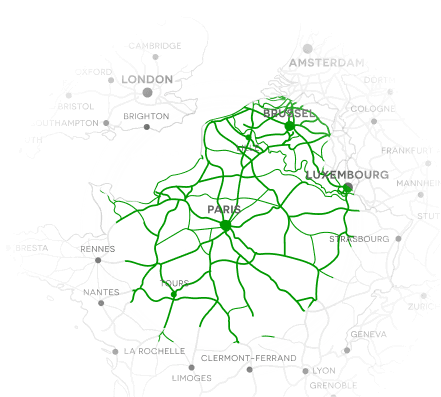
Frequently Asked Questions
Make the most of your trip! Find answers to the most commonly asked questions about electric vehicles.
- Is there a minimum / maximum age for renting a vehicle with Europcar ?
- Is insurance included in the rate quoted?
- Do I need an internationally valid driving license if I rent a car outside Germany?


 Français
Français










